#css3 text animation
Explore tagged Tumblr posts
Text
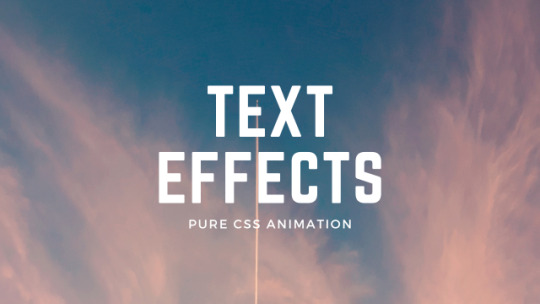
CSS3 Text Animation
#css3 text animation#css animation#codingflicks#learn to code#html css#frontend#css#html#css3#frontenddevelopment#html5 css3#css animation examples#code
2 notes
·
View notes
Text

Bootstrap 4 homepage design with text animation Get Code from divinectorweb website
#responsive webdesign#responsive homepage design#animated text#text animation css#css3 text animation#html5#css3#html and css#divinectorweb#learn to code#webdesign#frontenddevelopment#code#css#html#bootstrap examples#divinector
0 notes
Text

Text Typing Effect
#text typing effect#css text animation#pure css animation#html5 css3#html css#codenewbies#css animation examples#css animation tutorial#css#frontenddevelopment
6 notes
·
View notes
Text
Pure CSS Text Wave
Here’s another nice text effect, a pure CSS text wave effect that you can customize and use in your next web project. Continue reading Untitled
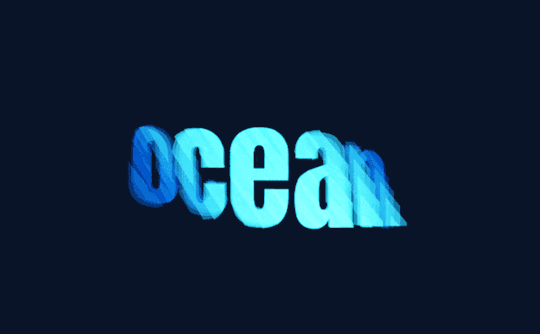
View On WordPress
#Animation#Code#CSS#CSS3#HTML#HTML5#Resource#Snippets#Text Effect#Typography#Web Design#Web Development
1 note
·
View note
Text
The Future of Responsive Web Design with AI
Running a successful business in this competitive digital market is no less than a battle. For this, businesses take the help of web design service providers, such as Aripro Designs, who create responsive web designs that can make your website adaptable on all devices. Lately, building and designing a website has been transformed due to the advances in Artificial Intelligence (AI). The blog tries to shed light on the impact of AI on responsive design and how web design companies are integrating this jaw-dropping technology to create websites that are responsive.

Understanding Responsive Web Design and the Way a Web Design Company and AI Enhance it
There has been a steep increase in worldwide web traffic from mobile phones, hence the demand for a web design that can readily accommodate a user’s device. This calls for responsive web design (RWD), which lets websites function across different devices and platforms.
How a Web Design Agency Creates a Responsive Web Design
A responsive web design agency designs websites that can automatically function on any screen. In simpler terms, it allows users to access the website from their computer and phone. Agencies have skilled and creative designers who complete the process in a systematic format.
They listen patiently to the clients to understand their specific needs. Based on this, they devise a plan to meet the client’s targets.
Each responsive web design agency has a dedicated design and development team that prepares layouts and uses responsive frameworks.
After final testing and optimization, the website is all set to work and looks good on various browsers and devices like phones, tablets, and computers.
How Artificial Intelligence Helps to Create a Responsive Web Design
Artificial Intelligence (AI) has altered the process of creating a responsive web design. The AI-based tools allow websites to respond to aspects (such as user behaviors, preferences, and devices) in real-time, providing distinctive personalization and functionality. It can increase the different elements of the web design process.
Using automated layout adjustment, the AI can change how the website looks and also ensure that it fits on different screens. It speeds up design adjustments and also improves precision.
In order to enhance and give a personalized user experience, the user’s behavior is analyzed by AI, and based on this, content and design elements and enhancing engagement are adjusted.
It also tests the website to ensure it works everywhere and fixes issues faster.
AI uses voice search optimization that lets people find websites by talking instead of typing.
It also helps the websites open faster by making images smaller and content smarter. Thus, AI helps them achieve a better ranking on Google ratings.
The Future: Integration of AI and Human Collaboration
Though AI can offer a lot, one must realize that it can hardly offer the human touch and empathy provided by web design companies. The highly advanced AI tools help the creative designer in many ways, especially:
fetching crucial data
analyzing the user’s behavior
making design enhancements based on the findings
converting drawings and sketches related to website ideas into digital layouts showing website elements (buttons, menus, images, and text).
Aripro Designs: Embracing AI to Deliver Responsive Web Design
Being a trusted web design service provider, Aripro Designs uses AI to create future-proof responsive website solutions. It boasts a highly trained and forward-looking web design department that appreciates the importance graphic design brings when it comes to customer retention. The business incorporates some of the most current technology, like Figma, HubSpot, Squarespace, BigCommerce, and Wix, in an effort to make a responsive web design with excellent user experience as well as the functionality of a site.
They, for instance, incorporate animated elements built using SVG, CSS3 transitions, and Canvas, as well as load-balancing techniques that are useful. The skilled team works on server-side frameworks (such as React, Angular, PHP, Laravel, and Node.js). They operate on different CMS platforms, including Drupal, WordPress, OpenCart, and Magento, to facilitate user engagement. With Aripro Designs by your side, you get access to some of the best minds who can craft result-driven websites that resonate, engage, and convert.
Conclusion
Absolutely, AI-based design software can create responsive web designs successfully; however, there should be a balanced mix. One must realize that the best web experiences come from blending the efficiency and power of AI with human insight and creativity. Combining them both gives the key to optimizing the designs, which keeps you relevant and thriving in this fast-paced tech arena.
Let Aripro Designs be your tech partner, harnessing AI to enhance human experiences and interactions and driving your digital success.
0 notes
Text
Everything You Need to Know: Pros and Cons of Using Webflow
Table of Contents
What is Webflow, and Why Should You Use It?
Benefits of Developing Your Website Using Webflow
How Webflow Compares to Other Website Builders
Is Webflow Worth It for Your Next Website?
Features for Web Design and Development
Responsive Website Design with Webflow
Webflow Pricing Options
Understanding Webflow’s CMS
Pros and Cons of Using Webflow
Hiring Webflow Experts
Webflow FAQs
Building a website has become easier than ever. Yet, choosing the right tool to create and manage your website can be confusing. Among many options, Webflow has emerged as a popular platform. It offers a unique mix of visual design freedom and coding power. But is it the best choice for your needs? This guide explains everything about Webflow — its benefits, limitations, and who should use it.
What is Webflow?
Webflow is a cloud-based website design and development platform launched in 2013. It combines the ease of a drag-and-drop visual editor with the ability to generate clean, production-ready code. Webflow appeals mainly to designers, developers, marketers, and business owners who want high-quality websites without fully coding from scratch.
Unlike basic website builders such as Wix or Squarespace, which limit design options, Webflow gives you detailed control over layouts, styles, and animations. It also offers CMS (Content Management System) features, e-commerce tools, and hosting services.
How Does Webflow Work?
Webflow works in three key parts:
Designer Tool: This is the visual editor where you build your website by dragging, dropping, and styling elements. It looks similar to design software like Adobe XD or Figma but outputs real web code.
CMS & Editor: Webflow includes a flexible CMS where you can create collections (like blog posts, products, or portfolios) that dynamically feed content into your site design. The Editor allows content managers or clients to update text and images without breaking the design.
Hosting & Publishing: Once your design is ready, you can publish your site using Webflow’s fast, secure hosting or export the code to host elsewhere.
Why Do People Choose Webflow?
Webflow bridges the gap between traditional no-code builders and fully custom development. Here are some reasons it’s popular:
It empowers designers to create visually stunning sites with custom interactions.
It generates clean, maintainable code, unlike some drag-and-drop platforms.
It supports dynamic content and e-commerce without plugins.
Hosting with Webflow is simple, secure, and scalable.
In-Depth Pros of Using Webflow
1. Full Design Freedom and Pixel-Perfect Control
Webflow gives you granular control over every design detail. You can:
Control positioning using flexbox and grid layouts.
Customize typography with full font control.
Add interactions and animations without coding.
Create reusable symbols (like buttons or navbars) that update everywhere.
This level of freedom lets you build unique, branded websites that stand out, unlike template-based builders.
2. Clean, Standards-Compliant Code Output
When you publish your Webflow site, it outputs semantic HTML5, CSS3, and JavaScript. This code is clean and organized, making it easier for developers to:
Optimize for speed and SEO.
Add custom features by editing the exported code.
Ensure cross-browser compatibility.
This is a major advantage over builders that generate bloated or obfuscated code.
3. Responsive Design Made Simple
Webflow has built-in tools for responsive design. You can create styles specific to desktops, tablets, and phones. This ensures your website looks great on any device, which is critical today as mobile traffic often surpasses desktop.
The visual interface helps you preview how the site behaves at different screen sizes and adjust layouts accordingly.
4. Flexible Content Management System (CMS)
Webflow’s CMS allows you to build collections of content (like blog posts, products, or team members) that automatically populate pages.
It supports custom fields (text, images, dates, references).
Non-technical users can easily add or update content via the Editor interface.
Dynamic lists can display content in grid, list, or custom formats.
Content updates instantly reflect on the live site.
This system is ideal for blogs, portfolios, or small online stores that require content updates without developer help.
5. Growing E-commerce Functionality
Webflow offers e-commerce features for online shops, including:
Product catalogs with custom fields.
Shopping cart and checkout flows.
Payment gateways like Stripe and PayPal.
Customizable product and checkout page designs.
Order and customer management.
While it’s not as full-featured as Shopify or WooCommerce, it’s great for small to medium stores needing design flexibility.
6. Fast, Reliable Hosting With Security
Webflow’s hosting runs on AWS and Fastly, providing:
Global Content Delivery Network (CDN) for fast load times worldwide.
Free SSL certificates for HTTPS security.
Daily backups and automated updates.
Scalability without manual server management.
Hosting on Webflow means less hassle maintaining servers and security settings.
7. Excellent for Prototyping and Client Work
Many freelance designers and agencies use Webflow because it allows:
Rapid creation of interactive prototypes.
Easy sharing with clients for feedback.
Quick iterations without developer bottlenecks.
Seamless handoff by exporting clean code if needed.
Webflow also offers team collaboration features, helping designers and developers work together.
Detailed Cons of Using Webflow
1. Steeper Learning Curve Than Simple Builders
Though Webflow is easier than coding from scratch, it is more complex than beginner builders like Wix or Squarespace. New users may struggle with:
Understanding CSS box model, flexbox, and grid layouts.
Managing styles and classes efficiently.
Setting up interactions and animations.
Users without any design or web knowledge might feel overwhelmed at first.
2. Pricing is Higher Than Some Competitors
Webflow’s pricing consists of:
Site plans: For hosting individual sites.
Account plans: For designers/agencies managing multiple projects.
The costs can add up, especially for e-commerce sites or multiple projects. Cheaper alternatives exist, but they may offer less design freedom or features.
3. Limited Third-Party Integrations and Plugins
Webflow has fewer third-party plugins than WordPress or Shopify. While it supports essential integrations (Google Analytics, Zapier, etc.), specialized marketing tools or CRM systems may require custom development or API use.
This can limit functionality for businesses needing complex ecosystems.
4. No Built-In Multilingual Support
If you want to build a website in multiple languages, Webflow does not offer native multilingual management. You have to:
Duplicate pages for each language.
Use third-party tools or custom scripts.
This approach is less efficient and can impact SEO and site maintenance.
5. Exporting Dynamic CMS Data is Difficult
You can export the static code of your site, but dynamic CMS content does not export easily. If you want to move your content to another platform later, migrating CMS data can be tricky.
This limits portability for growing sites.
6. SEO Configuration Requires Manual Effort
Webflow gives you control over SEO metadata, URLs, and alt text but does not automate SEO best practices. You must manually:
Set meta titles and descriptions.
Manage sitemap and robots.txt.
Configure redirects and canonical tags.
Users unfamiliar with SEO might need additional help.
7. No Built-In Blogging Features Like WordPress
Although Webflow has CMS for blogs, it lacks:
Built-in comments or community features.
Large ecosystems of blog-related plugins.
Extensive SEO tools specific for blogging.
If blogging is a major focus, other platforms might offer more convenience.
When Should You Use Webflow?
Webflow is best for:
Professional designers wanting complete design control.
Businesses that need custom websites with CMS or small online stores.
Freelancers and agencies creating interactive prototypes or client websites.
Users wanting all-in-one hosting and design tools on a managed platform.
Projects requiring custom animations or advanced interactions without coding.
When Might You Avoid Webflow?
You might want to consider other options if:
You are a complete beginner looking for very simple site building.
You want the cheapest possible hosting and domain setup.
You need large-scale e-commerce with complex inventory and shipping.
You require multilingual websites with SEO-friendly language switching.
You prefer a large ecosystem of third-party plugins and themes.
Conclusion: Is Webflow Right for You?
Webflow is a powerful and flexible platform that gives you design control and clean code. It is especially suited to designers, agencies, and businesses wanting a modern, responsive site with dynamic content or e-commerce.
However, the learning curve, pricing, and some missing features like multilingual support and large app ecosystems may be limiting for some users.
Understanding your project needs, budget, and skills will help you decide. If you want a unique, beautiful website that you can manage without deep coding, Webflow is an excellent choice.
0 notes
Text
From Concept To Clicks: The Complete Guide To Website Development Services In Navi Mumbai

In today’s hyper-digital age, a website isn’t just a digital storefront; it’s often the first impression a potential customer has of a business. Whether it's a startup building its identity or an established real estate company expanding its digital reach, having a well-structured, user-friendly website is non-negotiable. And for businesses in one of India’s fastest-growing urban hubs, the need for reliable website development services in Navi Mumbai has never been more urgent.
Let’s break down what it takes to turn an idea into a high-performing website, one that delivers clicks, conversions, and customer trust.
Why Navi Mumbai Is Emerging As A Website Development Hub
Navi Mumbai has evolved into more than just a satellite city. With a rising number of IT parks, digital marketing agencies, and tech startups, the demand for web-based infrastructure has surged. Businesses here are not just looking for an online presence; they’re looking for tailored solutions that align with local consumer behavior, mobile usage patterns, and regional design preferences.
This has led to a noticeable increase in the availability of website development services in Navi Mumbai, catering to both local and pan-India clients across sectors like real estate, e-commerce, education, and finance.
Understanding The Website Development Journey
The process of building a website isn’t just about pretty visuals. It’s a layered journey involving planning, coding, design, testing, and optimization. Here's what typically goes into a full-fledged website development cycle:
1. Ideation & Requirement Gathering
Everything begins with clarity. This stage is about defining the purpose of the website: Is it for lead generation? Brand storytelling? Product sales? Understanding the goal helps in creating a blueprint that serves both business needs and user expectations.
2. Wireframing & UX Design
Before jumping into coding, developers and designers work on wireframes, bare-bones structures of how the website will look and function. User experience (UX) takes center stage here. It’s about keeping navigation intuitive, loading speeds fast, and interactions seamless.
3. Front-End & Back-End Development
This is where the skeleton becomes flesh. The front end is what users see (design, layout, animations), while the back end is the engine running behind the scenes (databases, APIs, servers). Technologies like HTML5, CSS3, JavaScript, PHP, and Node.js are commonly used.
4. Content Integration
Words matter. Whether it’s a call-to-action button or a blog page, content needs to be aligned with the site’s tone and purpose. This is also the phase where SEO optimization starts to take shape—keywords, meta tags, image alt texts, and schema markup are integrated to improve visibility on search engines.
5. Testing & Quality Checks
Broken links, slow loading times, and unresponsive design these are the silent killers of user trust. Rigorous testing on multiple devices, screen sizes, and browsers ensures the website is flawless before it goes live.
6. Launch & Maintenance
Once the site is live, the work doesn’t end. Regular maintenance, security patches, content updates, and performance optimization are vital for long-term success.
What To Look For In Website Development Services In Navi Mumbai
Choosing the right development partner is crucial. Here are a few things to keep in mind:
Local Understanding: Developers familiar with Navi Mumbai’s business landscape can offer region-specific insights.
Mobile-First Approach: With increasing mobile users, responsive design is a must.
SEO Integration: It’s not just about how the site looks but how it performs on Google.
Post-Launch Support: A website is a living, breathing platform. It needs ongoing care.
Common Challenges And How To Tackle Them
Even with the best intentions, businesses often run into hurdles like unclear goals, poor content planning, or tech overkill. Staying involved in the development process, setting realistic timelines, and ensuring open communication with the team can go a long way.
Moreover, remember that trends change fast. What worked two years ago, like carousels or heavy animations, might now hinder performance and SEO. Staying updated with current practices ensures the site remains competitive.
Final Thoughts
A well-developed website isn't just about good looks, it’s about functionality, performance, and results. With an increasing number of companies seeking website development services in Navi Mumbai, the bar is rising fast. Businesses that invest in thoughtful, user-centered development today are the ones that will stay ahead in tomorrow’s digital race.
Whether the goal is generating leads, showcasing a portfolio, or building an e-commerce empire, every click starts with a concept, and that concept needs the right execution.
0 notes
Text
Top five plugin for flip book maker
1. Fliperrr – WordPress Flipbook Plugin
Why it’s #1: Fliperrr stands out with its lightweight build, realistic page-flip animations, and mobile responsiveness. It's especially great for portfolios, magazines, eBooks, and brochures.
✅ Drag-and-drop builder
✅ HTML5/CSS3-based (no Flash)
✅ Supports PDFs & images
✅ Touch + swipe navigation
✅ WooCommerce compatible
✅ Highly customizable
Best for: Creators who want a modern, immersive reading experience with minimal setup.
2. Real3D FlipBook
Why it’s great: This plugin is known for its ultra-realistic 3D page-turning effects and supports both PDF and image files.
✅ HTML5-based, no Flash
✅ PDF + image support
✅ Deep customization options
✅ Works well on all devices
Best for: High-end digital brochures and presentations.
3. dFlip PDF FlipBook
Why it’s popular: dFlip is beginner-friendly with a focus on simplicity and quick setup using shortcodes.
✅ Easy PDF integration
✅ Searchable text inside PDFs
✅ Lightweight & fast loading
✅ Gutenberg block support
Best for: Users who want fast deployment with minimal effort.
4. DearFlip – 3D FlipBook WordPress Plugin
Why it's cool: Offers clean UI and smooth flip animations with native support for PDFs and images.
✅ Mobile-friendly
✅ WooCommerce integration
✅ Interactive controls and zoom
✅ Supports PDF links and bookmarks
Best for: eBooks, magazines, product catalogs.
5. FlipBook Plugin by iPages
Why it's reliable: Solid performance and flexibility in how books are presented.
✅ PDF & image support
✅ Table of contents & deep links
✅ Interactive features (zoom, fullscreen)
✅ Modern design
Best for: Agencies and designers who need polished, professional-looking flipbooks.
0 notes
Video
youtube
Mastering Animated CSS Text Effects with Animate.css in Minutes!
YOUTUBE DESCRIPTION
Looking to master Animated CSS Text Effects with Animate.css in minutes? This video is your ultimate guide to making your website stand out with stunning animations! Whether you're a beginner or an experienced developer, I'll walk you through the best Animate.css effects, customization tips, and real-world applications to make your website visually engaging.
🚀 What You’ll Learn: ✅ How to easily integrate Animate.css into your website ✅ The top CSS text effects that grab user attention ✅ Real-world examples and best practices ✅ Advanced customization to enhance user experience
No prior coding experience? No worries! This tutorial is beginner-friendly and gets straight to the point. By the end of this video, you’ll be creating smooth and eye-catching text animations like a pro!
💡 Want more CSS tricks? Subscribe for weekly tutorials and hit the bell icon to stay updated!
📌 10 SEO-Optimized Hashtags
#CSSAnimations #WebDesign #AnimateCSS #TextEffects #WebDevelopment #FrontendDevelopment #HTMLCSS #CSSTricks #AnimatedText #WebDesignTips
🔑 35 SEO Tags
animated css text effects, animate.css tutorial, how to use animate.css, css animations, web design animations, text animation css, best css animations, easy css text effects, css animation library, animate.css examples, css motion graphics, how to animate text with css, cool css text effects, web design tricks, modern web design, html css animations, css animation tutorial, css hover effects, front-end development, animate.css cdn, smooth text animations, css transition effects, animate.css for beginners, how to create text animations, css3 animations, css keyframes, website animation effects, css typography, best css libraries, how to use css animations, text effects with css, best css animation library, animate.css vs gsap, simple text animations
0 notes
Text

CSS Animated Text Overlay
#css animated text overlay#css animation examples#html css animation#css animation tutorial#html css#codingflicks#frontend#css#html#css3#frontenddevelopment#learn to code#webdesign#animation#css image hover effects
11 notes
·
View notes
Text

CSS Rainbow Text Animation
#css text animation#css text effects#css animation#divinector#html css#css#frontenddevelopment#html#css3#code#learn to code
5 notes
·
View notes
Text

Animated typewriter text
#animated typewriter text#text animation#html5 css3#codenewbies#css#webdesign#html css#typewriter text animation
5 notes
·
View notes
Video
youtube
Smart Bites, Pack 4: Creativity on a New Level
🚀 The fourth clip completes the series with projects that take creativity and interactivity to a new level.
1️⃣ Sidebar Menu A side menu with dynamic switching between text and icons. GitHub: https://github.com/Zorger27/Sidebar-Menu
2️⃣ My Favorite Buttons Stylish buttons with unique CSS3 animations. GitHub: https://github.com/Zorger27/Fav-buttons
3️⃣ Vue.js & Three.js Template Template for developing SPA with interactive 3D graphics integration. GitHub: https://github.com/Zorger27/Vue-Threejs-Template Website: https://vue-threejs-template.vercel.app
4️⃣ Rotating 3D Cube Interactive 3D cube with full control: scale, rotation, changing viewing angles. GitHub: https://github.com/Zorger27/Vue-Threejs-1 Website: https://vue-threejs-1.vercel.app
Dive into the world of creative solutions and fresh ideas! Each video in this series is a small masterpiece of web development. Stay tuned for new episodes! 🌟
1 note
·
View note
Text
HTML Game Development: A Beginner’s Guide to Creating Interactive Experiences
HTML game development has become an accessible and exciting field for aspiring game developers. With its combination of HTML, CSS, and JavaScript, creating interactive gaming experiences has never been easier. Whether you're looking to build your first game or refine your skills, this beginner’s guide will introduce you to the essential concepts and tools needed to get started in HTML game development.
Why Choose HTML for Game Development?
HTML5 is a powerful technology for developing games, offering several advantages:
Cross-Platform Compatibility: HTML5 games work seamlessly across various devices, including desktop computers, smartphones, and tablets.
Ease of Learning: If you already have basic web development skills, diving into HTML game development will feel like a natural next step.
Low Barrier to Entry: HTML-based games can be created without expensive software or advanced hardware.
Key Tools and Technologies
To start creating HTML games, you will need to familiarize yourself with the following technologies:
HTML5: This is the core language used for structuring the content of your game. HTML5 introduces the element, which is essential for drawing 2D graphics and handling animations.
CSS3: CSS (Cascading Style Sheets) helps in designing the layout and styling of your game. It’s used for elements like background colors, fonts, and even animations.
JavaScript: The backbone of any interactive HTML game, JavaScript handles the logic, animation, and user input. It allows you to control game mechanics, such as character movement, collisions, and score tracking.
Getting Started: Basic Game Structure
Set Up Your Development Environment: Before writing any code, ensure you have a text editor (like Visual Studio Code or Sublime Text) and a web browser (such as Chrome or Firefox) for testing your game.
Create the HTML Structure: Begin by setting up the HTML file with a element where the game graphics will be rendered. This will be your game’s "stage."
Add CSS for Styling: Use CSS to style the page, including setting up a background color or image for your game scene. You can also position your game canvas to fit the screen.
Write JavaScript for Interactivity: Use JavaScript to define the game logic, including how objects move, how players interact with elements, and how to manage events like starting and pausing the game.
Tips for Beginners
Start Small: Begin with simple games, like a basic platformer or puzzle game, to gradually learn the ins and outs of HTML game development.
Use Game Engines: While you can build games from scratch, game engines like Phaser.js can help streamline the process by providing built-in functionality for physics, input, and game states.
Test Frequently: Regularly test your game in different browsers and on various devices to ensure it runs smoothly across platforms.
Conclusion
HTML game development offers an exciting entry point into the world of game design. With the right tools, a bit of creativity, and determination, you can create engaging interactive experiences. By mastering HTML5, CSS3, and JavaScript, you’ll be well on your way to developing your first HTML game and sharing it with the world. Start experimenting today and discover just how fun and rewarding HTML game development can be!
0 notes
Text
What's new about HTML6 and CSS5?
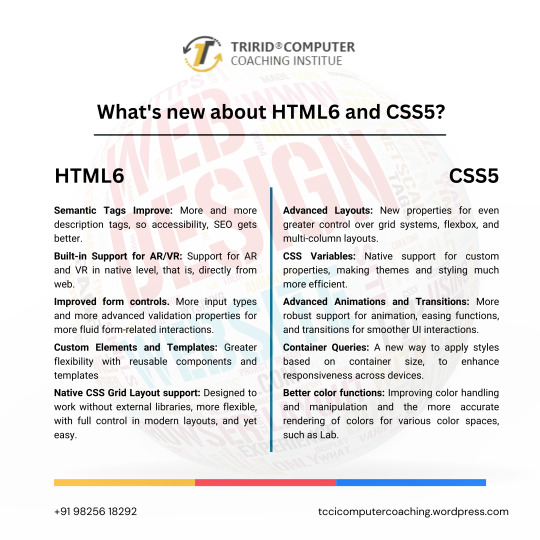
As technology continues to advance, so do the characteristics of how languages will shape a web in the future. HTML and CSS were also the constituent elements of web design. Although HTML5 and CSS3 have become standards in the industry, the web development community has anticipated HTML6 and CSS5 to come soon as they already breathe of new features and improvements that will revolutionize the way websites are constructed and experienced. Let's dive into what we can expect from these upcoming languages.
New Features of HTML6
Under development, HTML6 is expected to proffer any features exciting enough that it makes web development much more powerful and intuitive. Here is what is expected to come in:
Better Integration with JS Frameworks
HTML6 will come with a design that perfectly matches the working of modern JavaScript frameworks, for e.g., React, Angular, or Vue.js, enabling easy creation of dynamic and responsive web applications.
Reduced Complexity in Syntax
HTML6 should lessen complexity with new tags and attributes opening up ways to easier and simpler syntaxes. For example, semantic elements would be new to better content structuring, improving code readability.
Better Web Accessibility
Web accessibility is among the important developments of HTML6. New features would offer facilities to construct effective websites capable of usage by disabled people with improvements in screen reader usage and improved ARIA (Accessible Rich Internet Applications) integration.
Advanced Multimedia Support
HTML6 gives web developers greater control in the handling of multimedia elements, such as video and audio. Enhanced support of 3D content and interaction with more immersive user experience could be possible.
What Is Latest in CSS5?
Similar to the development of HTML6, CSS5 is being developed and is expected to give web designers an improved capability in designing. Here are some of the expected newer features of CSS5:
CSS Grid 2.0
CSS Grid has changed the face of layout design in CSS3, and CSS5 would go a step further by offering more positioning control of the elements to allow even more complex and fluid designs of grid layouts.
Advanced Typography Features
There will be improvements in typography with new properties that will allow for an even more impressive and lively text styling in CSS5. Better variable font support, animated text, and superior text alignment control can be expected.
Enhanced CSS Variables
CSS Variables are reusable styles incorporated in the development of a website that increase the ease with which developers could use styles. CSS5 will also reinvent custom properties, making them much easier to use in crafting flexible and scalable design systems.
New Pseudo-Classes and Pseudo-Elements
New pseudo-classes and pseudo-elements will be added to form CSS5. They will also provide new flexibility for selecting and styling elements on a page. Elements targeting dynamically, based on their state or position, will then be easier.
Flexible Improvements
Flexbox will be stable and strong as it is, and in addition to that, CSS5 is expected to give added powers. Here will come in new properties to enable better flexible-tenant layout construction, to make building responsive into it.
For What Purposes One Should Learn HTML6 and CSS5?
Well, whenever the new versions come into existence, it becomes important for web developers, designers, and students to keep pace with the changes. The TCCI Computer Coaching Institute makes up the best educational institutions for aspiring web developers to learn master HTML5, CSS3, and beyond.
Courses related to website designing and development will happen at TCCI, including practical learning sessions with HTML, CSS, JavaScript, and more. Whether a student is entering the doors of the web development world for the first time or wishes to learn new technologies to update their skill set, expert trainers are there for every step of the journey.
What HTML6 and CSS5 are going to do is a revolution in the way we build our websites. They are going to enhance the experience at the front end in terms of features, make the application more accessible, and increase compatibility with modern framework development. With these technologies, you are going to prepare yourself at the TCCI Computer Coaching Institute to be relevant in the changing tech world and develop the next generation of web experiences.
Call now on +91 9825618292
Get information from https://tccicomputercoaching.wordpress.com/
#Best Computer Training Institutes Bopal Ahmedabad#Computer Training Institutes near me in Ahmedabad India#TCCI - Tririd Computer Coaching Institute#Top Web Designing Institutes in Bopal Ahmedabad#web development courses in ahmedabad
0 notes
Text
Empowering the Web: The Essential Role of HTML in Modern Digital Experiences

Introduction
In the vast digital landscape of today, HTML (Hypertext Markup Language) stands as a cornerstone of web development, shaping the way we interact with content online. While often overlooked in favor of more flashy technologies, HTML is the unsung hero that underpins every website and web application we use. It is the language that makes the internet accessible, user-friendly, and universally understood, allowing billions of people worldwide to connect, learn, and share. In this blog, we will explore the significance of HTML, its evolution, and why it remains a fundamental skill for anyone involved in the digital world.
The Backbone of the Web
HTML is often referred to as the backbone of the web, and for good reason. Without HTML, the internet as we know it would not exist. HTML provides the structure for web pages, allowing developers to organize content in a way that is readable by both humans and machines. This structure is crucial for search engines, screen readers, and other tools that help users navigate the web.
HTML's simplicity is one of its greatest strengths. It uses a straightforward syntax of tags and attributes, making it accessible to beginners and professionals alike. This simplicity does not come at the cost of power; HTML is incredibly versatile, capable of creating everything from simple text pages to complex, interactive web applications.
To know FAQs about HTML, visit https://dinogeek.me/
The Evolution of HTML
HTML has come a long way since its inception in the early 1990s. The language has evolved through several versions, each adding new features and capabilities that have expanded its potential. HTML4, released in 1997, introduced significant improvements such as support for CSS (Cascading Style Sheets) and JavaScript, allowing for greater control over the appearance and behavior of web pages.
The most recent version, HTML5, represents a major leap forward. HTML5 introduced new elements, attributes, and behaviors, allowing developers to create more dynamic and interactive content. Features like the <video> and <audio> tags enable native multimedia playback without the need for plugins, while the <canvas> element allows for the creation of complex graphics and animations directly within the browser.
HTML5 also brought better support for mobile devices, reflecting the shift towards a mobile-first web. Responsive design, made possible by HTML5 and CSS3, ensures that web pages look and function well on screens of all sizes, from smartphones to desktops. This adaptability is essential in today's digital landscape, where users expect seamless experiences across a range of devices.
Why HTML Remains Relevant
Despite the rise of numerous web development frameworks and languages, HTML remains as relevant as ever. It is the foundation upon which all other web technologies are built. Even with the most advanced frameworks, HTML is still required to structure content. Understanding HTML is, therefore, a crucial skill for anyone involved in web development, whether you're a front-end developer, a back-end developer, or a full-stack developer.
HTML's relevance extends beyond just web development. It is a fundamental skill for content creators, digital marketers, and anyone involved in managing websites. Understanding HTML allows these professionals to have greater control over the content they produce, ensuring it is presented exactly as intended. For example, knowing how to use HTML can help marketers optimize their content for search engines, improving visibility and reach.
HTML in the Modern Web Ecosystem
In the modern web ecosystem, HTML works in harmony with other technologies like CSS and JavaScript to create rich, interactive experiences. While HTML provides the structure, CSS handles the styling, and JavaScript adds interactivity. This separation of concerns allows developers to create modular, maintainable code that is easier to manage and scale.
HTML also plays a key role in accessibility, ensuring that web content is usable by everyone, regardless of their abilities. By using semantic HTML, developers can create web pages that are not only visually appealing but also accessible to screen readers and other assistive technologies. This focus on accessibility is more important than ever, as the internet becomes an increasingly vital part of daily life for people around the world.
Furthermore, HTML is integral to the concept of the "open web." Unlike proprietary technologies that are controlled by a single company, HTML is an open standard maintained by the World Wide Web Consortium (W3C). This openness ensures that the web remains a platform for innovation, free from the control of any one entity. It allows developers to create content that can be accessed by anyone, anywhere, on any device.
The Future of HTML
Looking ahead, the future of HTML is bright. As the web continues to evolve, so too will HTML. The W3C and other standards bodies are constantly working on new features and improvements that will ensure HTML remains a vital part of the web's infrastructure.
One area of focus is the continued integration of HTML with other emerging technologies. For example, the increasing use of Web Components and frameworks like React and Angular has led to new ways of thinking about how HTML is used in web development. These technologies allow developers to create reusable components that can be easily integrated into different projects, streamlining the development process and improving code maintainability.
Another exciting development is the ongoing work on making HTML more powerful in terms of performance and functionality. The introduction of features like WebAssembly and the growing adoption of Progressive Web Apps (PWAs) are pushing the boundaries of what is possible with HTML, allowing developers to create faster, more responsive web applications that rival native apps in terms of performance and user experience.
HTML as a Gateway Skill
Learning HTML is often the first step for anyone interested in web development, and for good reason. It is a gateway skill that opens the door to a wide range of opportunities in the tech industry. Once you have a solid understanding of HTML, it becomes much easier to learn other web technologies like CSS, JavaScript, and various frameworks and libraries.
Moreover, HTML is a skill that can be learned relatively quickly, even by those with no prior coding experience. There are countless resources available online, from tutorials and documentation to interactive coding platforms that make learning HTML both accessible and enjoyable. This ease of learning makes HTML an ideal entry point for anyone looking to break into the tech industry, whether you're a student, a career changer, or simply someone with a passion for technology.
The Importance of HTML in Education
As the world becomes increasingly digital, teaching HTML has become an essential part of education, from primary school to higher education. Understanding HTML not only equips students with the technical skills needed for web development but also fosters critical thinking and problem-solving abilities.
In primary and secondary education, introducing students to HTML and other coding languages helps demystify technology. It encourages them to explore how the web works and inspires creativity as they learn to build their own websites and applications. This early exposure can spark a lifelong interest in technology and set students on a path towards careers in STEM (Science, Technology, Engineering, and Mathematics) fields.
In higher education, HTML is often a core component of computer science and digital media programs. Students learn how to use HTML in conjunction with other web technologies to create sophisticated digital projects. This hands-on experience is invaluable, as it prepares students for the demands of the modern workforce, where digital literacy is increasingly a prerequisite for success.
HTML and the Global Digital Divide
One of the most powerful aspects of HTML is its ability to bridge the global digital divide. Because HTML is an open standard, it is accessible to anyone with an internet connection and a web browser. This accessibility is crucial in developing countries, where access to technology and education is often limited.
By empowering people with the knowledge of HTML, we can help close the digital divide and create more opportunities for individuals in underserved communities. Learning HTML can open doors to remote work opportunities, freelance gigs, and even the ability to start a business online. It is a skill that can be leveraged to improve economic outcomes and promote social mobility on a global scale.
Conclusion
HTML is much more than just a markup language; it is a powerful tool that has shaped the web and continues to play a critical role in the digital world. Its simplicity, versatility, and openness make it an indispensable skill for anyone involved in web development, content creation, or digital marketing. As the web continues to evolve, HTML will remain at the forefront, driving innovation and enabling new possibilities.
Whether you are a seasoned developer or just starting out, understanding HTML is essential. It is the foundation upon which the web is built, and by mastering it, you gain the ability to create, innovate, and contribute to the ever-expanding digital landscape. In a world where technology is constantly changing, HTML stands as a beacon of stability and accessibility, ensuring that the web remains a place for everyone, everywhere.
As we look to the future, one thing is certain: HTML will continue to empower individuals, connect communities, and drive the next generation of digital experiences. Embrace the power of HTML, and you too can play a part in shaping the future of the web.
0 notes